How to Use Villager Priority in AoM Retold
Same feature present in AOE now available in AOM
2 min. read
Published on

When I started playing Age of Mythology: Retold, I quickly discovered the Villager Priority system, which is a lifesaver for automating how villagers gather resources.
It’s available on both PC and Xbox versions, and it lets you adjust your economy without micromanaging each villager. Instead of manually assigning villagers to gather food, wood, or gold, you can use this system to automatically distribute them based on your current needs.
How to enable Villager Priority in AoM
- Click on the burger menu in the main page
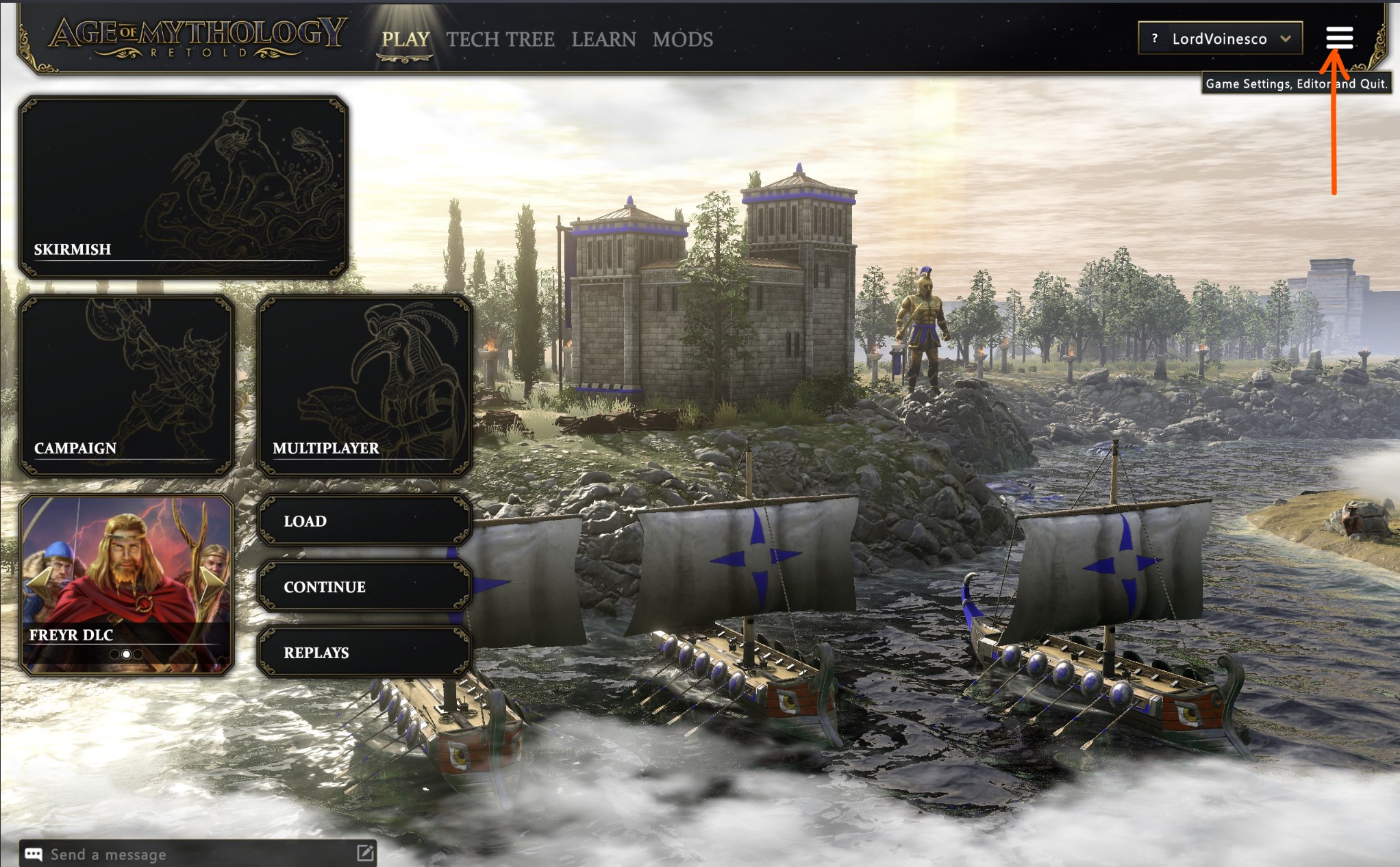
- Now click on Settings
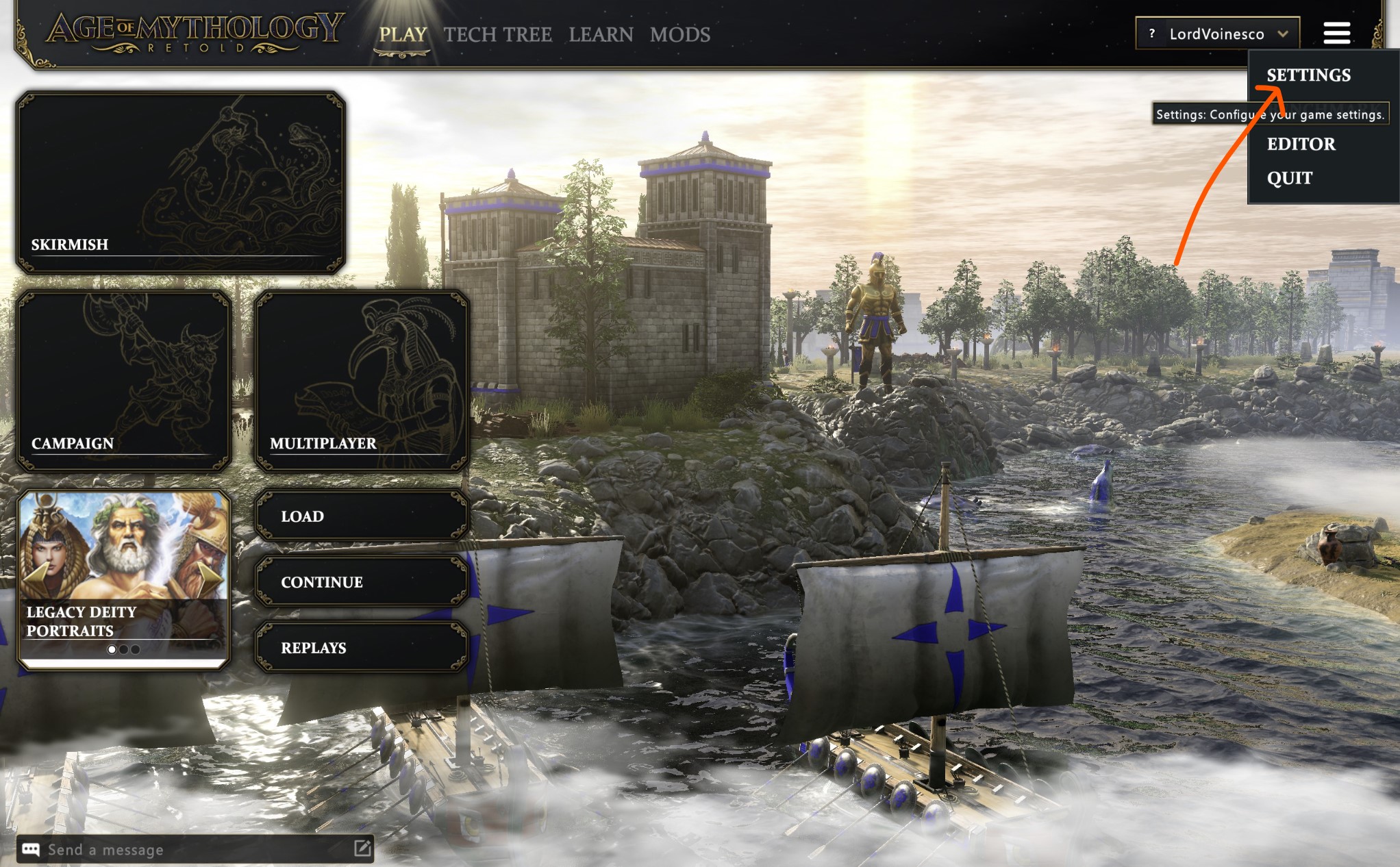
- Now go to Game

- And from here click on Allow Villager Priority
- Now, next time you’ll start a game you’ll notice this yellow dot on the left of the god powers. Click on it

- This will open up the Villager Priority menu where you can customize it as you can see fit. The easiest thing to is just pick the set values for every Age that you’re in

The feature is easy to access—just click the button near the top of your screen, next to the god powers UI panel. You can set priorities using presets, or customize them based on your strategy. If you enable the “Allow Farm Construction” option, your villagers will even start building farms automatically when food sources run out. However, this system won’t handle everything for you; you’ll still need to manually build resource drop sites or other buildings, except for farms.
By default, Villager Priority is turned off, but you can switch it to use preset configurations, which are tailored to different game strategies like rushing, booming, or maintaining a balanced economy. There’s also a custom option where you can fine-tune the distribution of your villagers to fit your playstyle.
The presets are especially handy for making quick adjustments depending on what phase of the game you’re in, or if you need to focus on a particular strategy. For example, the Egyptian presets differ slightly from the general ones to reflect their unique resource needs at different stages of the game.
Personally, I like to play without this feature on but I guess it’s more suitable for newby players looking to have a more hands-off approach.

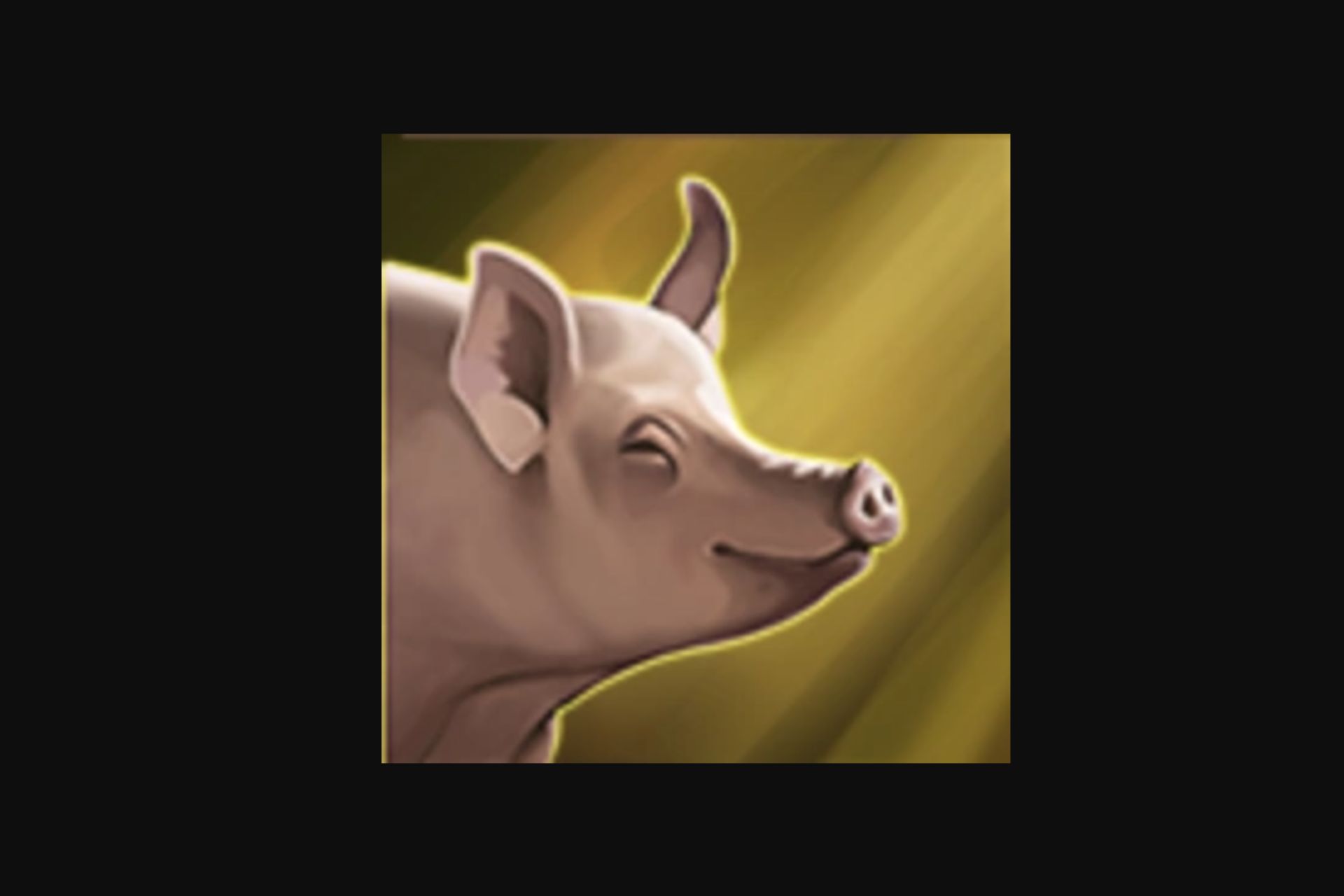

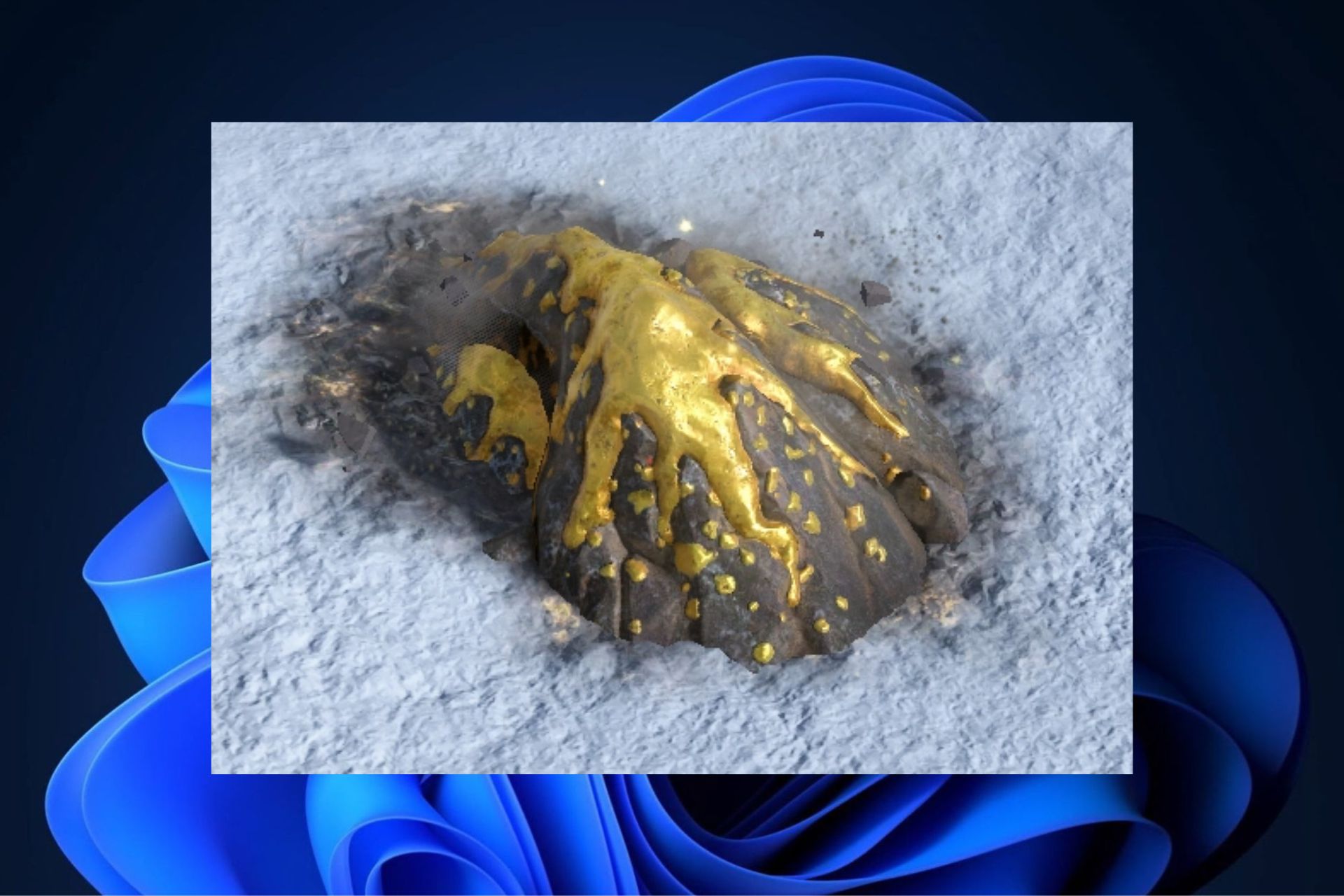




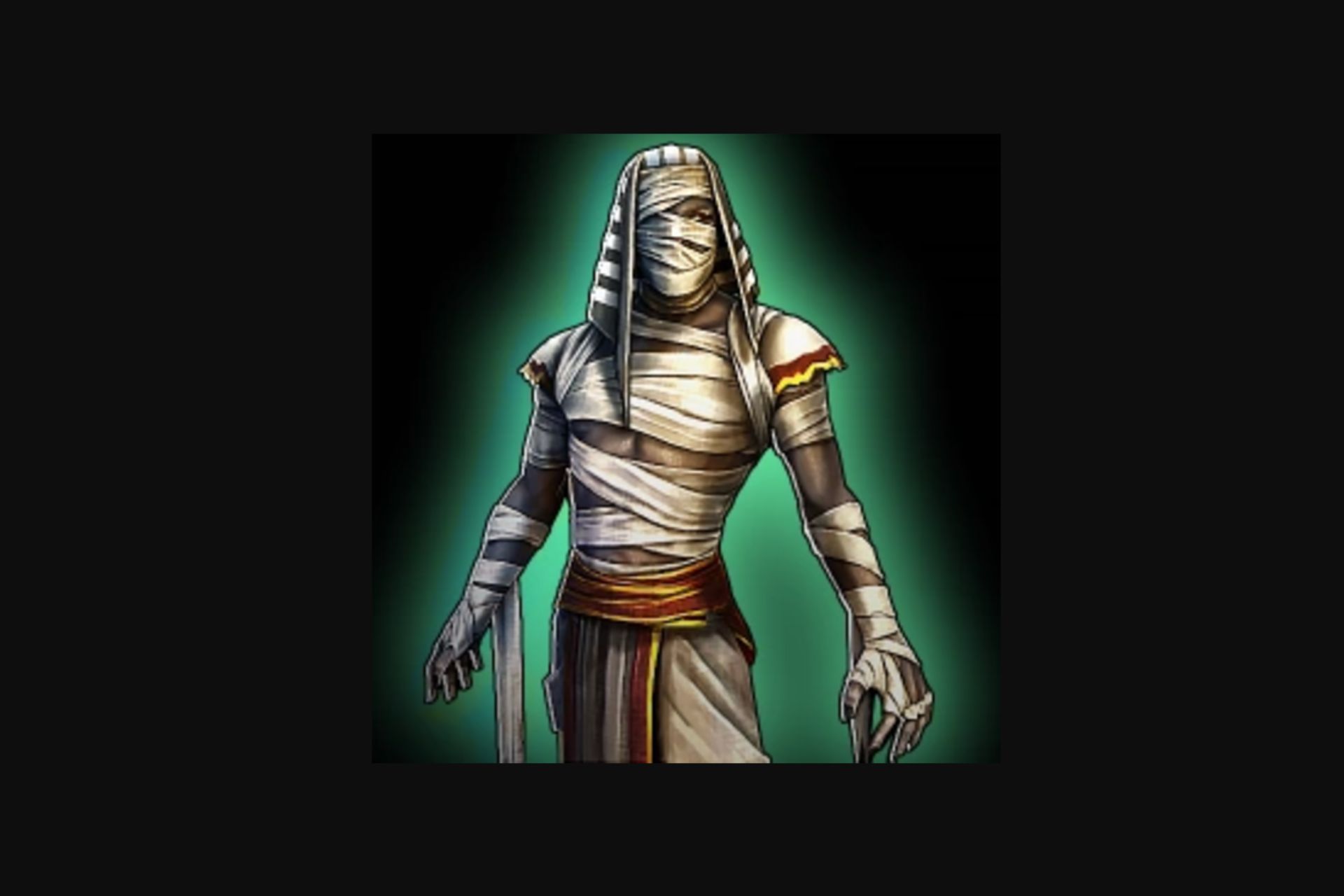
User forum
0 messages